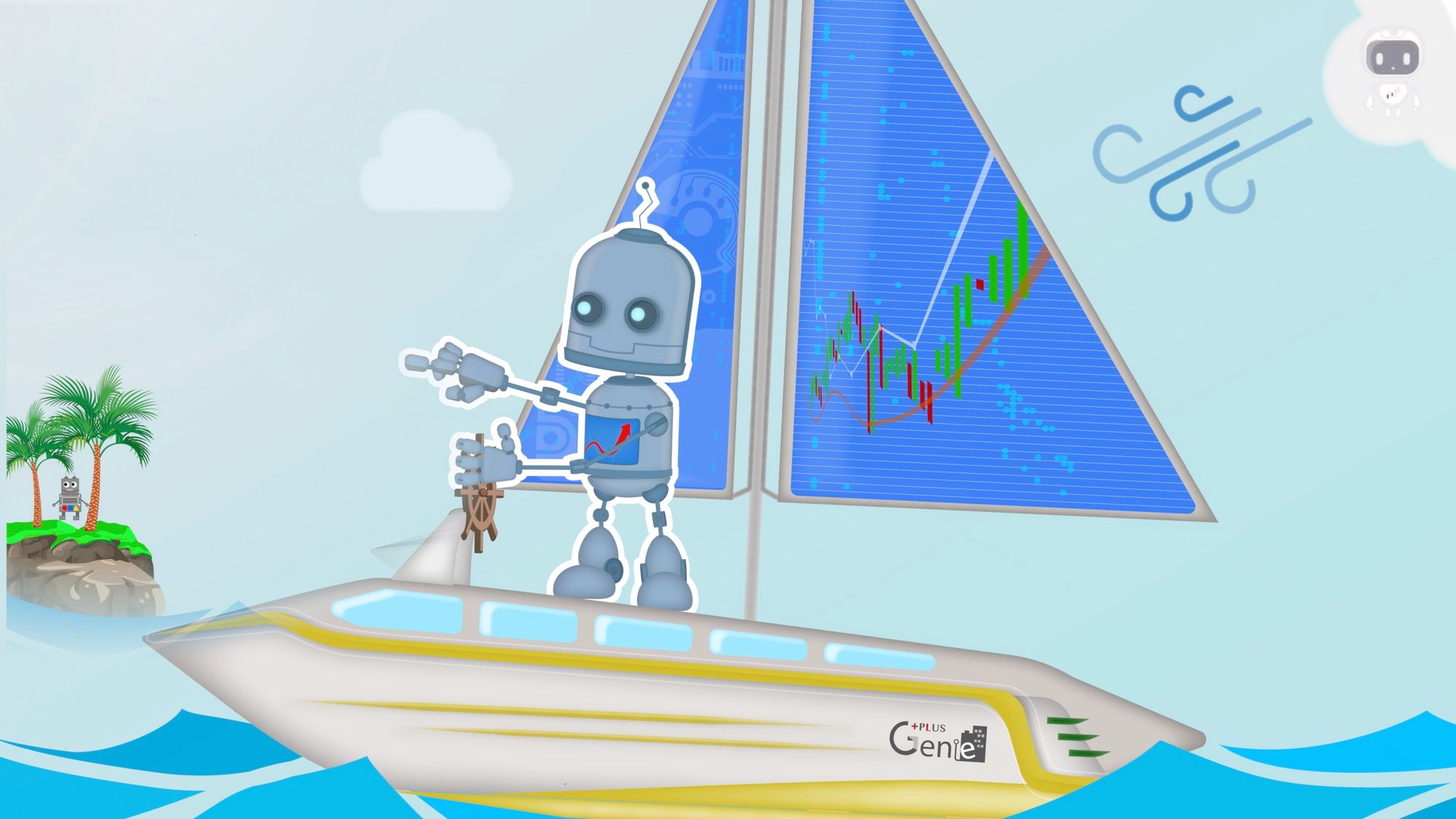Enhancing TradingBoat Connectivity: Port Mapping Strategies with Socat
This guide expands on setting up TBOT for live trading, highlighting how TradingBoat employs socat to map external ports to a Docker container's port for Interactive Brokers Gateway.
Summary
This guide expands on setting up TBOT for live trading, highlighting how TradingBoat employs socat to map external ports to a Docker container's port for Interactive Brokers Gateway. By mapping ports (4001 for live, 4002 for paper) to port 4000, it simplifies setup, merges host IPs to local IPs, and avoids separate configurations for trading modes. Socat ensures secure, streamlined access to the IB Gateway, enhancing both connectivity and security.
Background
This article serves as a continuation of the "Step-by-Step Guide to Configuring and Launching TBOT with a Live IB Account in Docker."
In the previous guide, we detailed the process of setting environment variables in the .env file for running the Interactive Brokers Gateway Application:
TWS_USERID=RealUser
TWS_PASSWORD=RealPassword
TRADING_MODE=live
TBOT_IBKR_PORT=4001
It was mentioned to set TBOT_IBKR_PORT to 4001 for a Live Account and 4002 for a Paper Account. This article delves into how TradingBoat maps these ports (4001, 4002) to port 4000 of the Docker container, where the Interactive Brokers Gateway Application listens.
Understanding Port Mapping
Accessing TradingBoat via a VNC client reveals the IB Gateway's port configuration, where the Socket Port is set to 4000. This setup raises the question: why use port mapping?
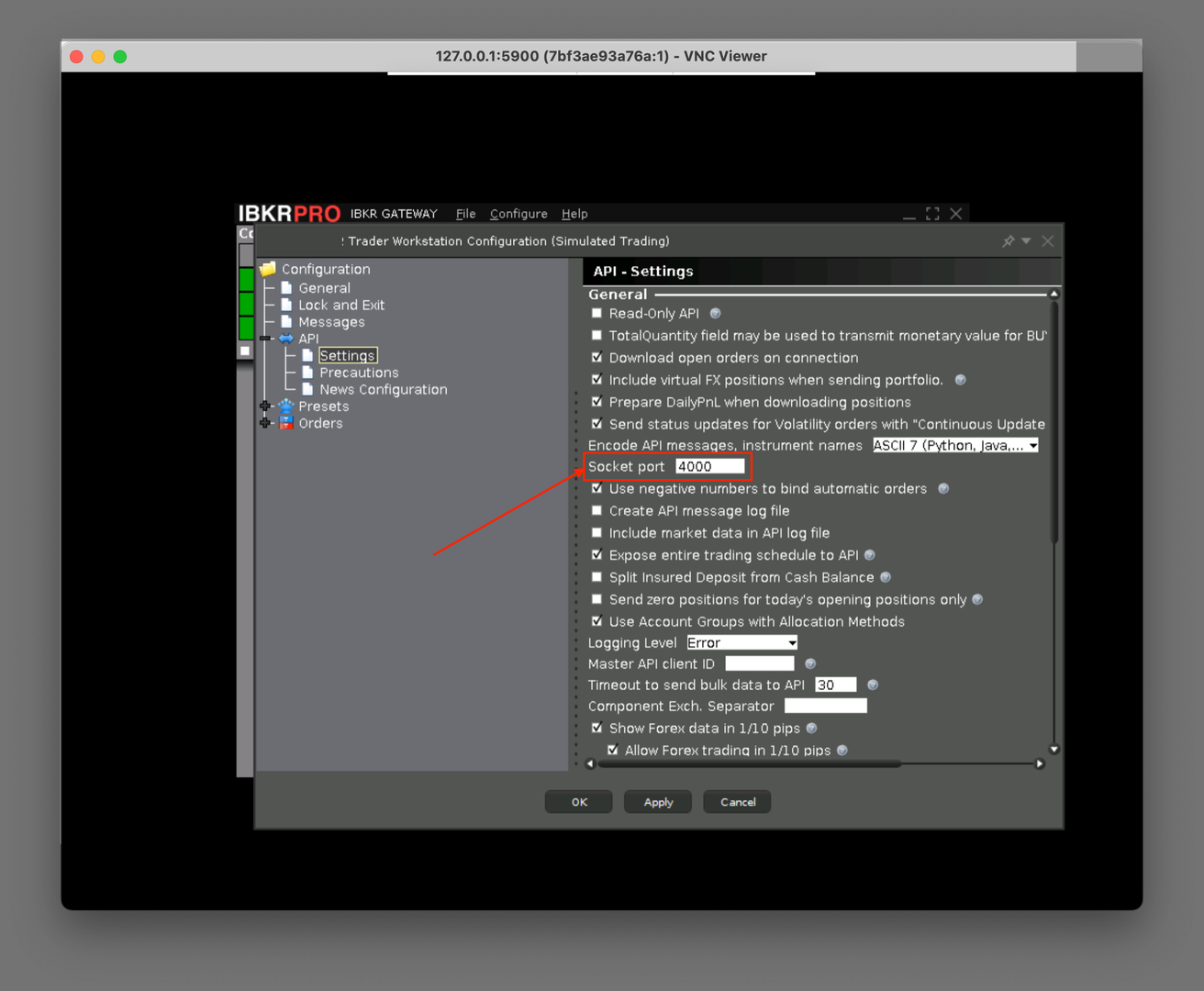
Port mapping ensures that the IB Gateway listens only on port 4000 within the local Docker container network. This configuration accomplishes two objectives:
- Local IP Address Mapping: All host IP addresses are mapped to the container's local IP, obviating the need to add external IPs to the IB Gateway settings, which by default allows only local addresses.
- Unified Configuration: It eliminates the need to configure the gateway separately for paper and live trading modes.
How Port Mapping Works
TBOT on TradingBoat, based on the GitHub project "UnusualAlpha/ib-gateway-docker," facilitates running the Interactive Brokers Gateway Application. A critical component of this setup is the use of socat for port mapping, as illustrated by the script executed at system startup within the Docker container:
- UnusualAlpha/ib-gateway-docker: GitHub - UnusualAlpha/ib-gateway-docker: Docker image with IB Gateway and IBC
#!/bin/sh
sleep 30
if [ "$TRADING_MODE" = "paper" ]; then
printf "Forking :::4000 onto 0.0.0.0:4002\n"
socat TCP-LISTEN:4002,fork TCP:127.0.0.1:4000
else
printf "Forking :::4000 onto 0.0.0.0:4001\n"
socat TCP-LISTEN:4001,fork TCP:127.0.0.1:4000
fi
Socat plays a pivotal role in this setup, forwarding connections from two distinct external ports to the same internal port (4000) where the IB Gateway listens, based on the trading mode (live or paper).
Example and Workflow
Consider a Docker host at 192.168.1.100 and the container's localhost at 127.0.0.1, the workflow is as follows:
- Docker Host and Container: The host's IP address is 192.168.1.100, with the container running IB Gateway configured to accept connections on port 4000.
- Socat's Role: Depending on the TRADING_MODE, socat forwards incoming TCP connections to 127.0.0.1:4000 within the container, listening on port 4002 for paper mode and 4001 for live trading.
- Network Communication: External clients connect to the IB Gateway using the Docker host's IP and the appropriate port. Socat then forwards these connections to the IB Gateway on 127.0.0.1:4000.
The Necessity of socat
socat is indispensable for:
- Separating Trading Modes: It distinguishes between live and paper modes using different ports while directing traffic to the IB Gateway's listening port.
- Bypassing Localhost Restrictions: It allows external connections to reach the IB Gateway, which is limited to localhost connections for security.
- Leveraging Docker Networking: The setup utilizes Docker's network isolation and port mapping to securely expose the IB Gateway to external clients.
In summary, socat functions as an internal network traffic router within the Docker container, enabling secure, external access to the IB Gateway and facilitating the differentiation between trading modes.
Further details and procedures, I highly recommend referring to the comprehensive Udemy course available here: Link to Udemy Course.