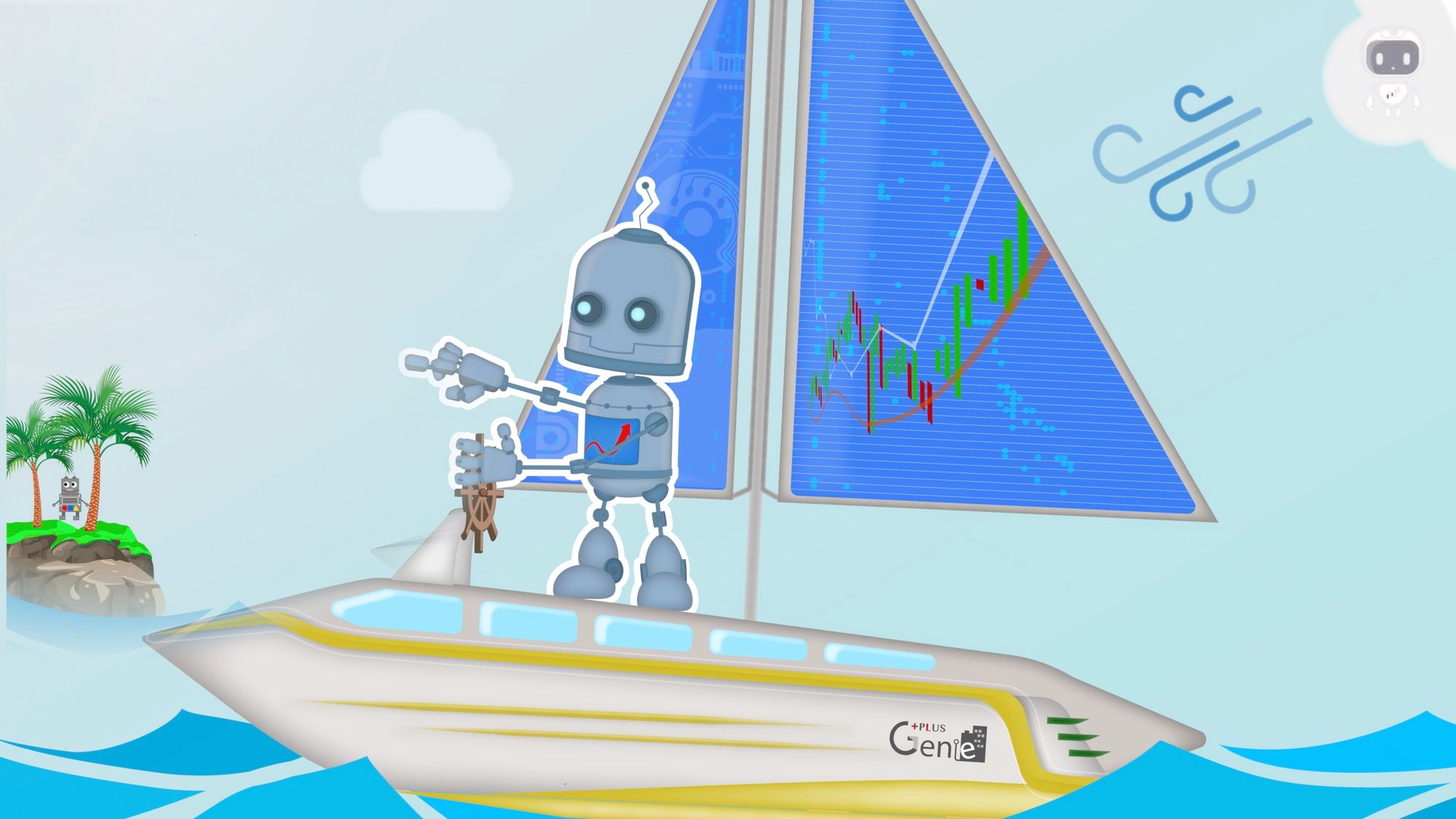Q&A: Troubleshooting Connection Issues with Docker TBOT and IB Gateway

Problem
I am experiencing difficulties with establishing a connection between 127.0.0.1:5000 and the IB Gateway while running the external IB-Gateway with Docker TBOT. Although everything seems to be running, there are no updates on the ORDER webpage.
Solution
From a high-level perspective, it's important to ensure that you've followed the guidelines outlined in "How to Set Up Tbot on TradingBoat Docker with an External TWS Workstation-v2.pdf" from Lecture 5's resources. If the problem persists and you're unsure of the cause, I recommend consulting the video lecture 10, "Managing TradingBoat Components with DotEnv and tbottmux: A Comprehensive Guide," along with its accompanying document available in Lecture 10's resources.
To diagnose the issue further, you should access the Tmux TBOT session terminal as demonstrated in the provided screen. Should there be any connection errors, they will typically be displayed in the terminal.
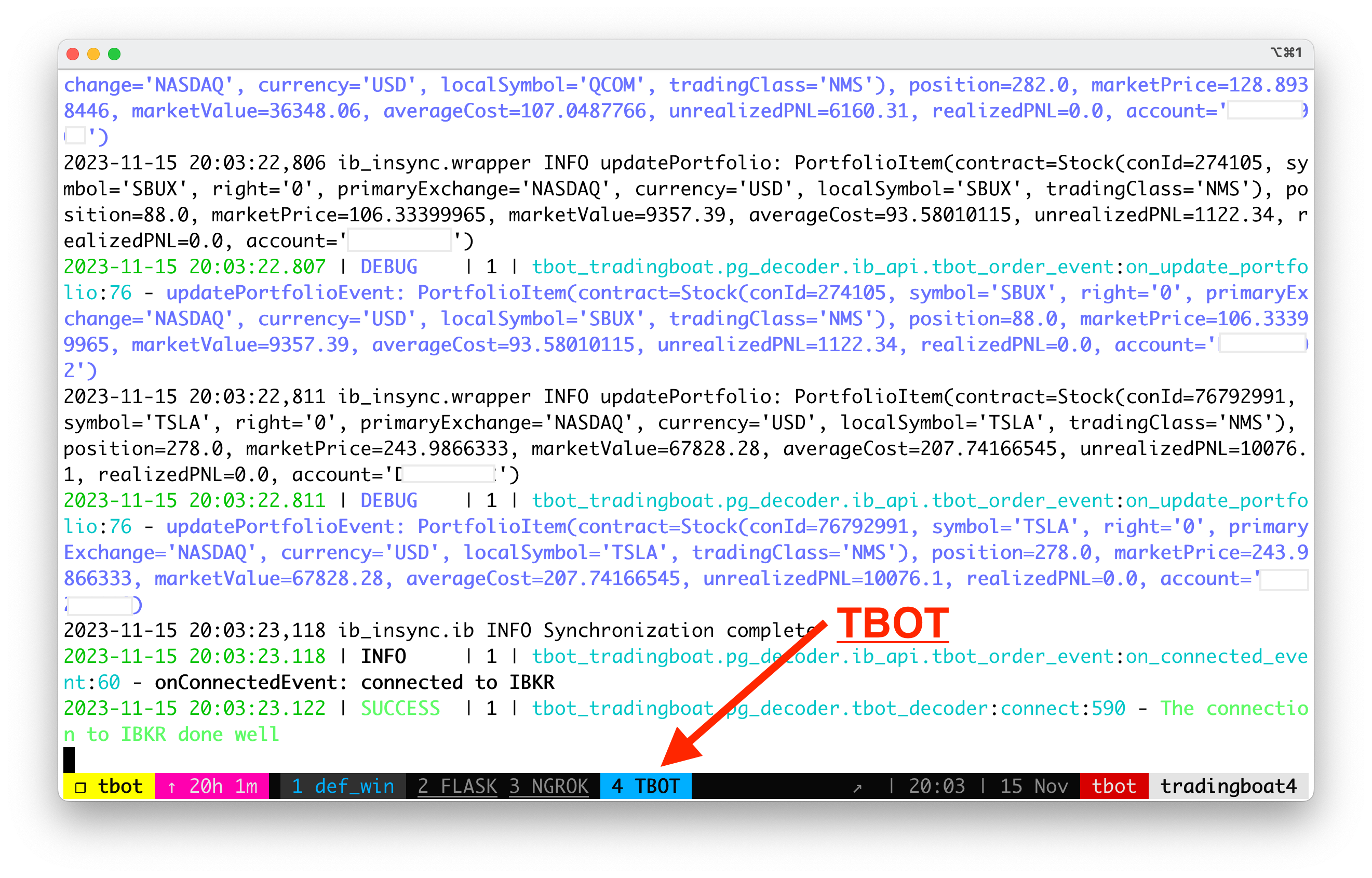
Moreover, the .env file contains a variable named TBOT_LOGFILE. By default, this environment variable points to /tmp/tbot_log.txt, where you can also check for any error messages that might shed light on the connection issue.
For further details and procedures, I highly recommend referring to the comprehensive Udemy course available here: Link to Udemy Course.