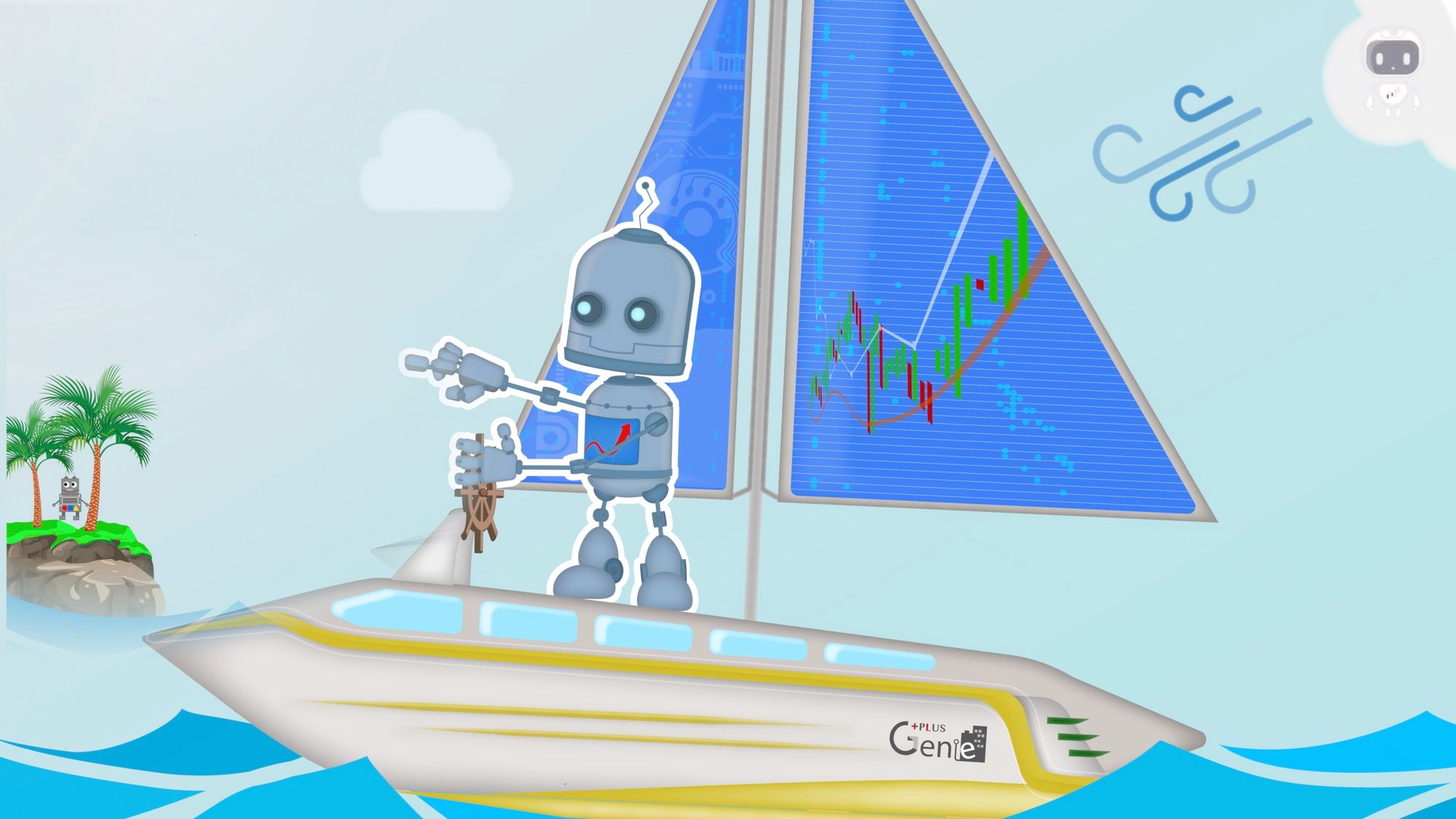Resolving Ngrok Authentication Error for TradingBoat Docker
Background:
Recently, users who have been launching TradingBoat Docker have encountered an error message from the Ngrok container, as shown below:
2023-12-26 17:02:18 ERROR: authentication failed: Usage of ngrok requires a verified account and authtoken.
2023-12-26 17:02:18 ERROR:
2023-12-26 17:02:18 ERROR: Sign up for an account: https://dashboard.ngrok.com/signup
2023-12-26 17:02:18 ERROR: Install your authtoken: https://dashboard.ngrok.com/get-started/your-authtoken
2023-12-26 17:02:18 ERROR:
2023-12-26 17:02:18 ERROR: ERR_NGROK_4018
This issue arises because Ngrok has ceased to support anonymous logins. Users are now required to sign up to obtain their personal authentication token before they can successfully launch the Ngrok container.
Solution:
The solution to this problem is straightforward. Before starting the TradingBoat Docker, you need to set your personal Ngrok token as the NGROK_AUTH environment variable. This value is no longer optional.
To follow the existing guide "Running TradingBoat on Docker: A Step-by-Step Guide," here are the steps:
- Clone the TradingBoat Docker repository by running the following command:
git clone https://github.com/PlusGenie/ib-gateway-docker - Navigate to the cloned repository's directory and copy the dotenv file to the root directory:cd ib-gateway-docker
cp stable/tbot/dotenv .env - After copying the dotenv file, open it using a text editor and update the following values:
TWS_USERID: The account name used to log in to TWS / IB GatewayTWS_PASSWORD: The password used to log in to TWS / IB GatewayVNC_SERVER_PASSWORD: The password used to log in to VNC ServerNGROK_AUTH: This is the required Authentication Token for the NGROK application
- To obtain your personal authentication token, you need to register on the Ngrok website at https://ngrok.com. Ngrok has discontinued support for anonymous access to its public endpoints, so signing up and obtaining an authentication token is now essential.
- Once you have completed the registration with Ngrok, you will receive your personal Ngrok token.
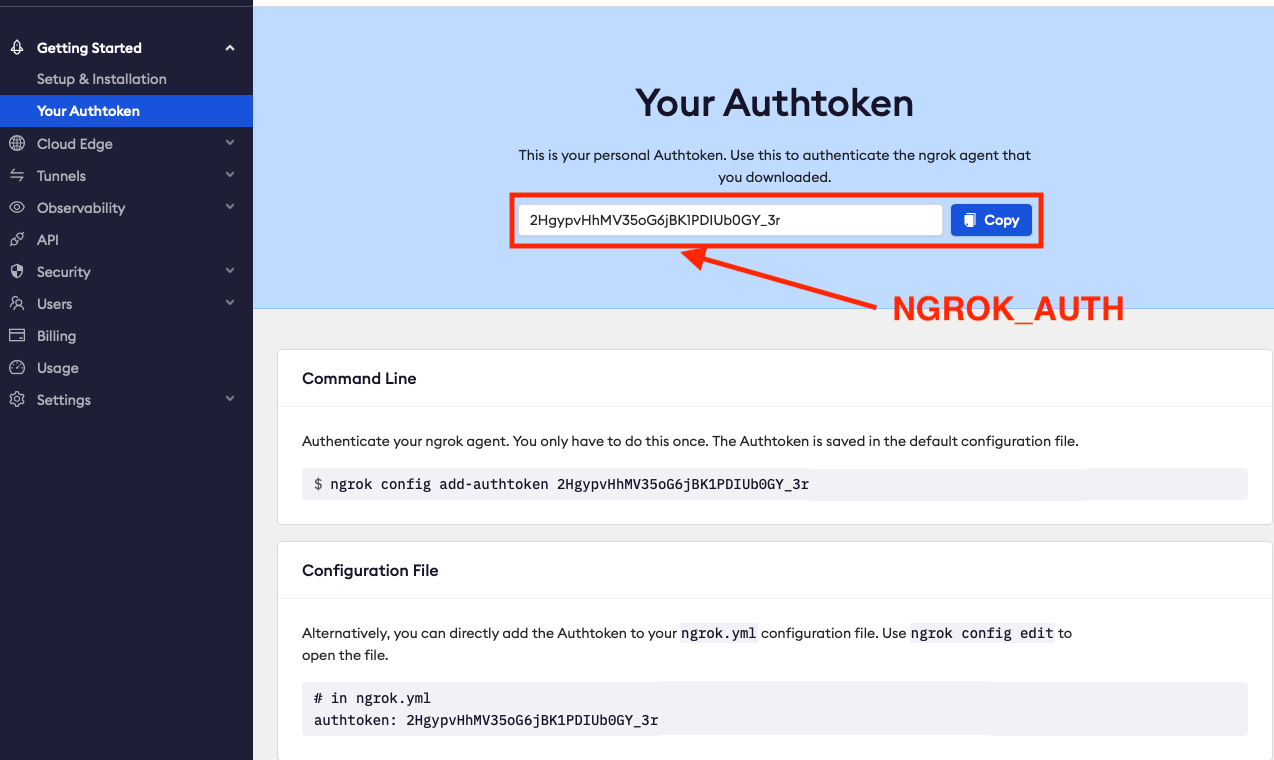
- Copy the obtained token and assign it to the
NGROK_AUTHvariable in your.envfile.
By following these steps, you will resolve the Ngrok authentication error and be able to run TradingBoat Docker without any issues.
Further details and procedures, I highly recommend referring to the comprehensive Udemy course available here: Link to Udemy Course.